Over the Memorial Day weekend, Verifone VX520 terminals across the country began failing. Here’s what to do if your terminals stopped working correctly.
There are two courses of action to take, one a temporary fix, the other a full repair. You may want to use the temporary fix if you are pressed for time and need to get up quickly, but you’ll need the full repair sooner rather than later.
BEFORE CONDUCTING A TERMINAL DOWNLOAD, MAKE SURE TO SETTLE ANY OPEN BATCH. You can change parameters – as in the temporary fix immediately below – without settling an open batch, but a terminal download will wipe out any unsettled batch.
To repair your VX520 terminal, you’re going to need:
- Your Merchant ID number
- The correct tech support number as follows:
- If your MID begins 5353 or 9305 – (800) 847-2737
- If your MID begins 5200 – (888) 208-7231
- If your MID begins 4039 – (888) 477-4500
- If your MID begins 5429 – (888) 208-7231, Option 1, Option 1
- If your MID begins 5436 – (877) 477-4500
- The correct password(s) for programming your terminal. It will be one or more of the following:
- 1 Alpha (black key) Alpha 66831 (Used for any password request in most instances)
- 23378463 (used at the second password prompt in certain instances)
For the temporary fix, perform the following steps.
Instructions for entering *DHEAP into system mode on the Vx520 or Vx805:
1) From the Verifone Copyright screen, press “Enter” (Green key) and 7 at the same to bring up the password screen.
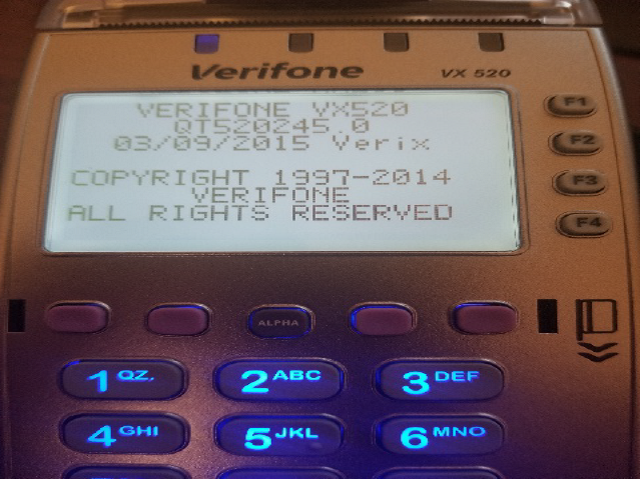
2) Enter the password. Press Enter when finished entering the password.
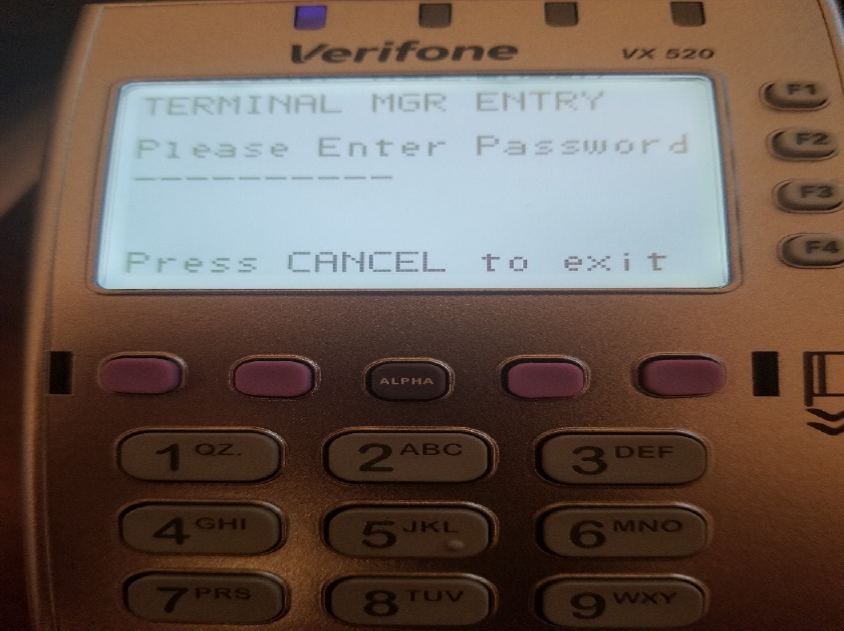
3) Select 1> Edit Parameters.
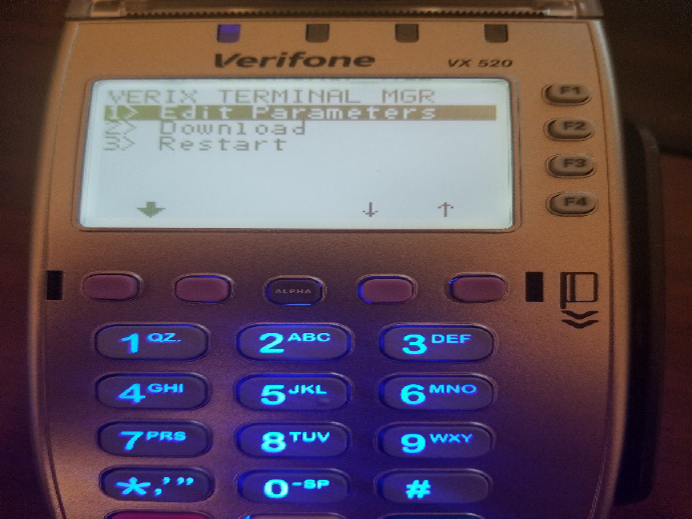
4) Where the screen says Group ID: 1, Press the Enter key .
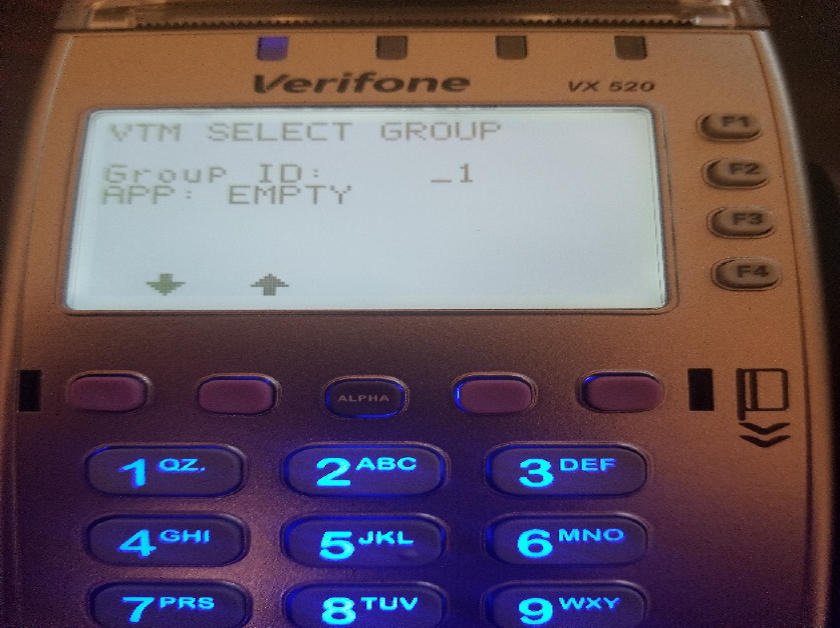
5) Enter the password for Group 1 and press Enter.
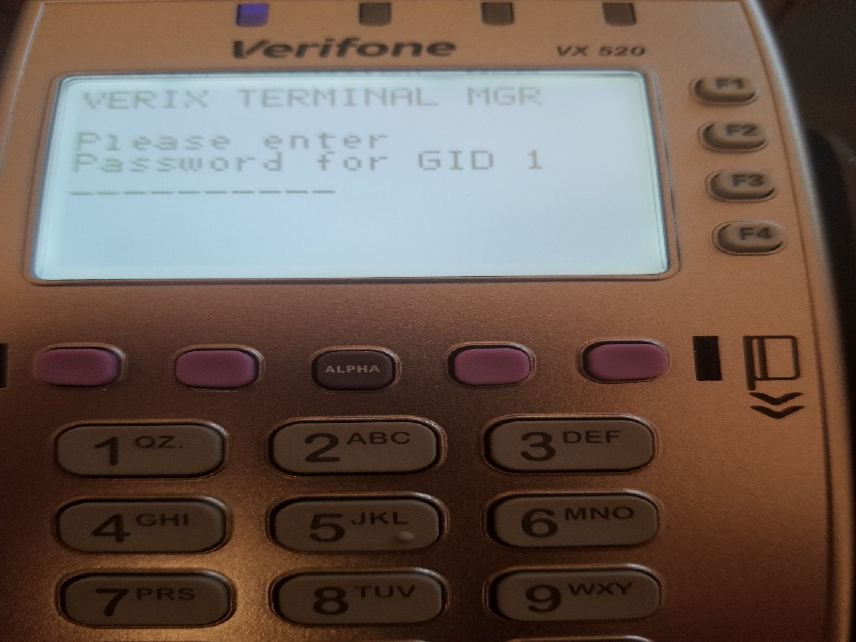
6) On the screen that says Config.SYS, press Enter.
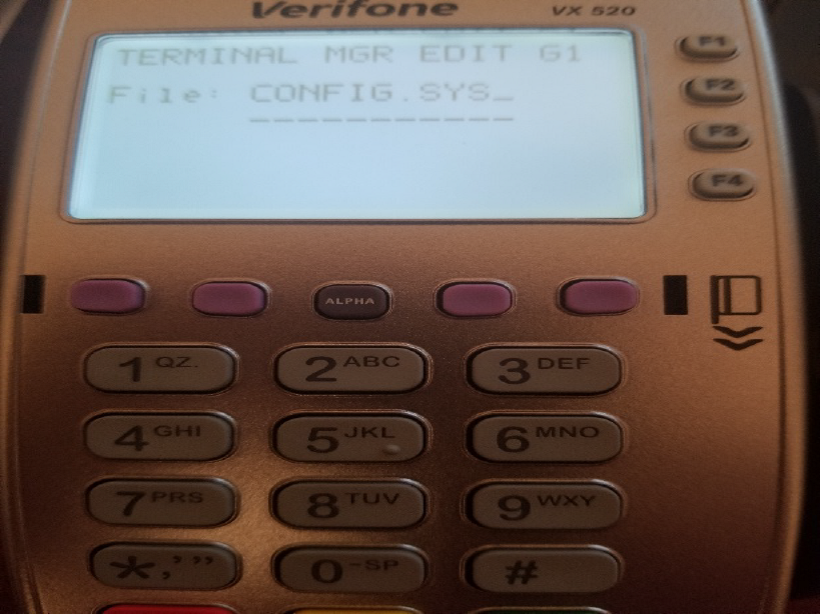
7) Press the 1>New key to create a new parameter.
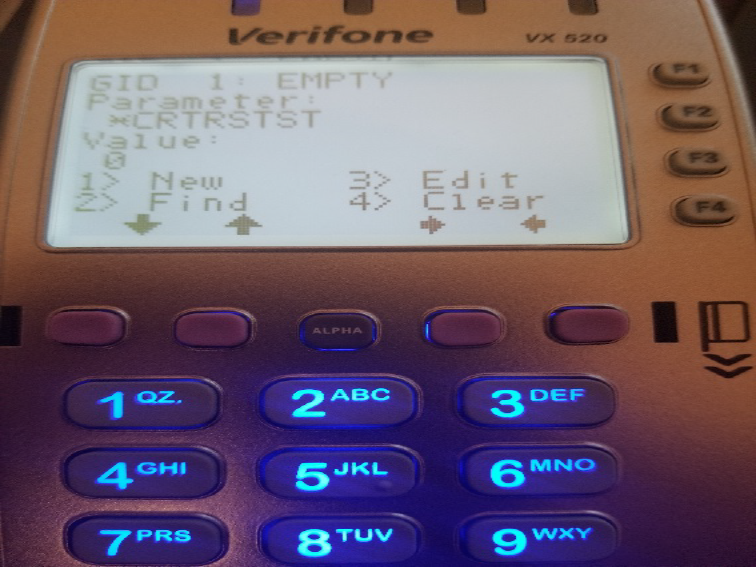
8) For the new parameter, enter *DHEAP The key sequence to do this is: *, 3, ALPHA, 4, ALPHA, ALPHA, 3, ALPHA, ALPHA, 2, ALPHA, 7, ALPHA, press enter.
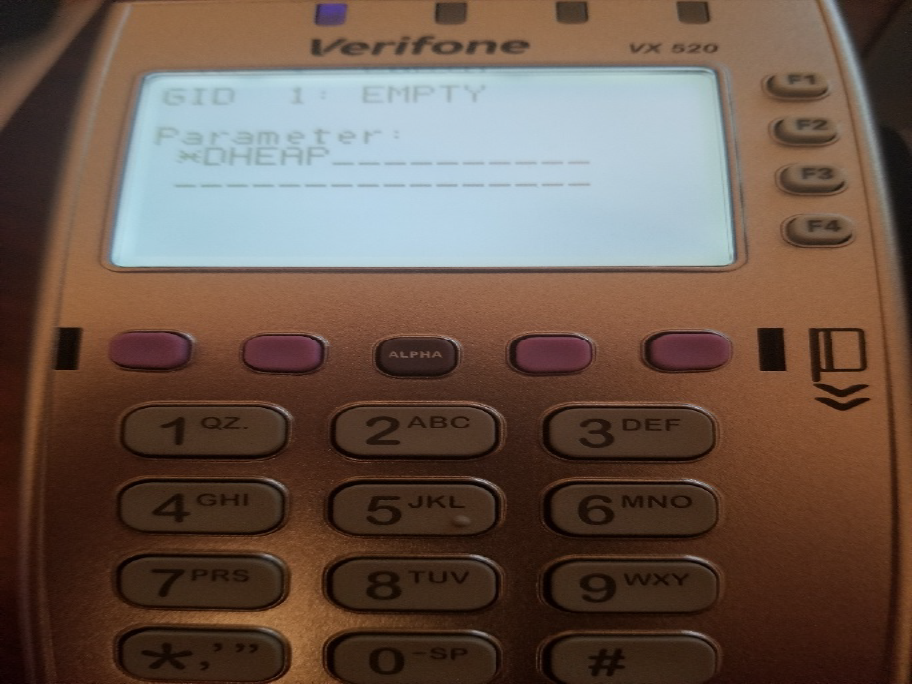
9) Press 0 for the new Value. Press Enter to save the new parameter.
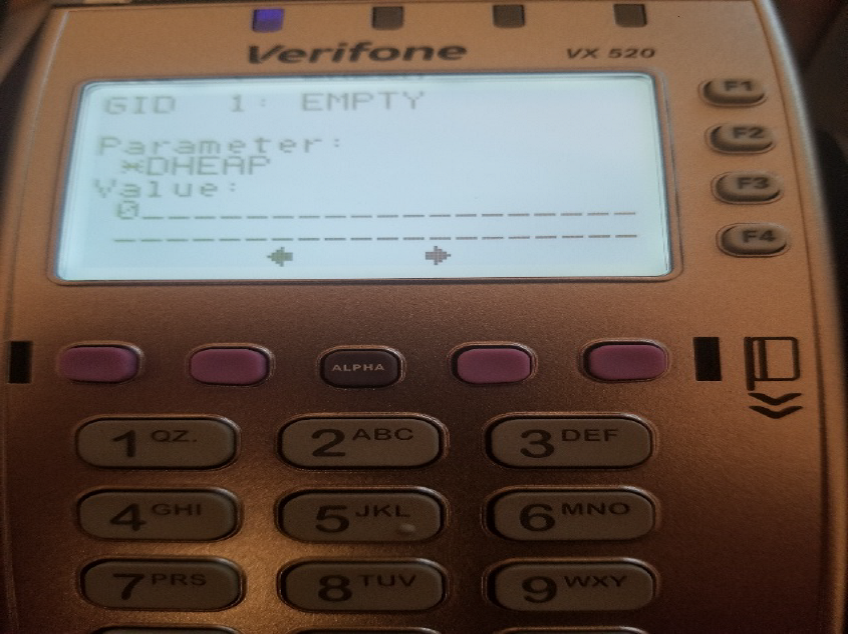
10) This is the end result.
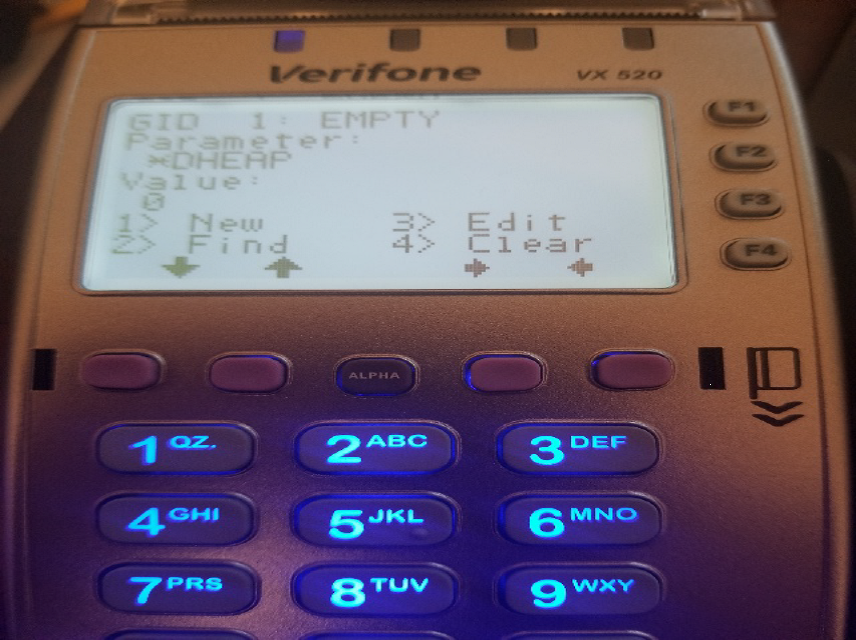
11) Press the red “X” key to restart the terminal.
For the long-term solution, you will be performing a full download of new certificates and programming into your terminal(s.) This will be quickest over an internet (Ethernet) connection, and will take some time so you may want to consider doing this when your business is closed.
WARNING: A CRITICAL FIRST STEP IS TO SETTLE ANY OPEN BATCH IN THE TERMINAL. DO THIS AS YOU WOULD ORDINARILY SETTLE A BATCH. IF YOU PERFORM A DOWNLOAD WITHOUT FIRST SETTLING AN OPEN BATCH, IT MAY BECOME NECESSARY TO HAND-ENTER THAT ENTIRE BATCH, WITH DELAYS IN FUNDING
We recommend calling the tech support number above that corresponds to the first four digits of your MID, or our help line: (800) 775-57



